1. Log.. (eg: www.example.com:2443/siteworx/ )
2. Under "SiteWorx .", click the "Hosting Features" . item if it is not already open.
3. Click the "Domain" . item and then click on "Secondary" option.
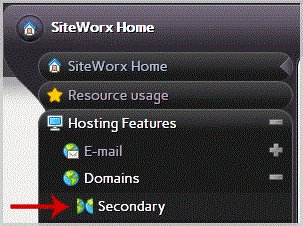
. Under "Existing Domains " tab, Select Appropriate domain name you want to delete.
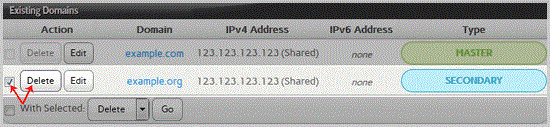
5. Click the "Delete" babies.
6. A conformation window will appear, Again click on "Delete" babies.
You should see a success message notifying you that your Secondary domain has been removed.

